
typecho去掉index.php的方法
typecho去掉index.php的方法:首先修改永久链接中的内容,然后在宝塔面板中打开“网站-设置-配置文件”,修改nginx配置规则并保存即可。
Typecho的默认链接会在其中加上index.php,很多人都接受不了,嗯包括我,所以要想个法子给它切了,然后看到了后台设置的永久链接,不过还是会在域名后加上index.php,那么现在来一起跟着设置流程去掉index.php。
首先进入typecho管理后台,打开设置中的永久链接;然后在永久链接设置中启用地址重写功能,这时会提醒你“重写功能检测失败,请检查你的服务器设置” 不用理会继续开启,下面的链接随你开心设置,然后保存设置。
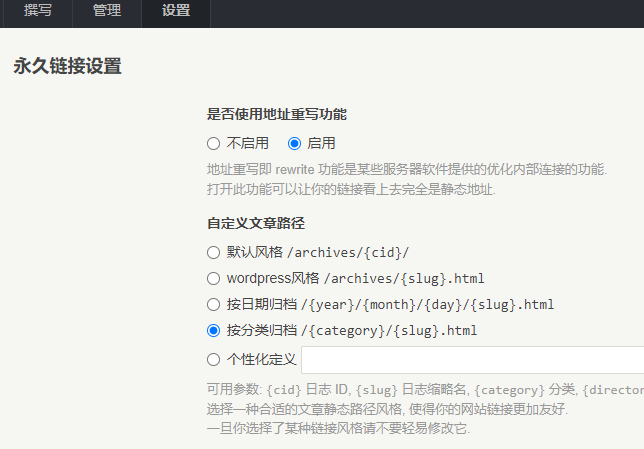
然后我们需要修改nginx配置规则,个人使用的宝塔面板,就在“网站-设置-配置文件”里面修改,在规则里加入以下代码后保存。
if (!-e $request_filename) {
rewrite ^(.*)$ /index.php$1 last;
}
宝塔面板中配置文件修改
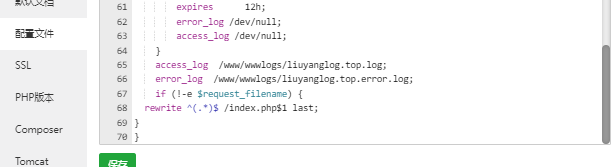
拓展其他类型如何修改
Linux Apache 环境 (.htaccess):文件通常在网站根目录下
location / {
index index.html index.php;
if (-f $request_filename/index.html) {
rewrite (.*) $1/index.html break;
}
if (-f $request_filename/index.php) {
rewrite (.*) $1/index.php;
}
if (!-f $request_filename) {
rewrite (.*) /index.php;
}
nginx 配置:连接Linux服务器,使用命令nginx -t来查看nginx.conf文件路径
server {
listen 80;
server_name yourdomain.com;
root /home/yourdomain/www/;
index index.html index.htm index.php;
if (!-e $request_filename) {
rewrite ^(.*)$ /index.php$1 last;
}
location ~ .*\.php(\/.*)*$ {
include fastcgi.conf;
fastcgi_pass 127.0.0.1:9000;
}
access_log logs/yourdomain.log combined;
}
apache 配置 .htaccess
<IfModule mod_rewrite.c>
RewriteEngine On
RewriteBase /
RewriteCond %{REQUEST_FILENAME} !-f
RewriteCond %{REQUEST_FILENAME} !-d
RewriteRule ^(.*)$ index.php [L,E=PATH_INFO:$1]
</IfModule>
apache可能会涉及开启的问题:
修改一下apache目录下的httpd.conf文件,把以下行去掉注释
LoadModule rewrite_module modules/mod_rewrite.so
然后查找:
Options FollowSymLinks
AllowOverride None
改为
Options FollowSymLinks
AllowOverride All
修改完httpd.conf保存以后,重启Apache服务器才可生效。
以上就是typecho去掉index.php的方法的详细内容,感谢观看。
